Ergonomics
We often talk about the patterns of dysfunction we see in our patients who are stuck at a desk all day. Hunched shoulders with tight pectoral muscles, and stiff upper backs are a couple of the most common ones. But we know that for a lot of people, working at a computer is unavoidable, and even moving to a standing desk does not resolve all problems. Looking at your ergonomics is a good place to start.
Typical Desk
Chances are, if you have to work at a computer you have a traditional desk and office chair. If you work from home, hopefully you have a table and chair to work with, but maybe you’re perched at the breakfast bar or even working from the sofa. There are improvements we can make in the way you sit, and possibly in your hardware too.
“Ergonomics” is a word thrown around a lot, and although it might sound like a definitive answer, really it just refers to a set of guidelines. A desk that is perfectly set up for one person will not suit another. Even a desk perfectly set up to ergonomic guidelines might not be the best for you- be prepared to make changes to get it just right.
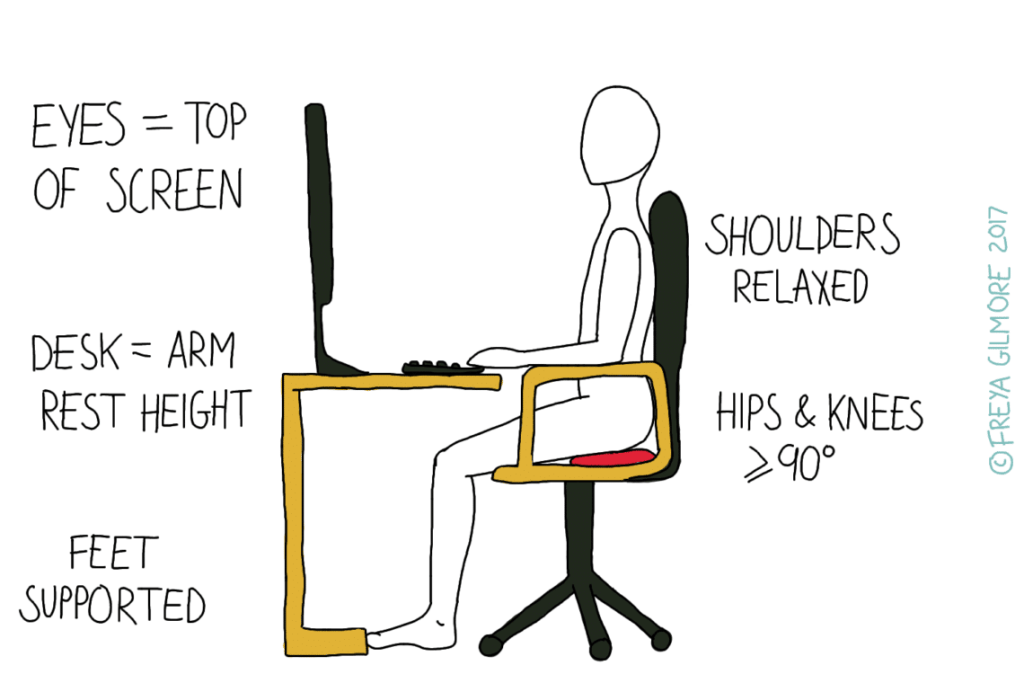
Desk Ergonomics Guide:
If you sit in an office chair to work at your computer, you can get started with these points:
- Make sure your feet are supported. If you can’t reach the floor, find something to put under your feet. A small box or pack of printer paper might do. When your feet are unsupported, there is more pressure on the back of your thighs from your chair, which can cause leg or knee pain.
- Ideally, you want your hips to be at just over 90°. This won’t be possible in some chairs, but could be something to aim for if you’re out to buy a new one. You may be able to adapt flat-seated chairs with a small pillow.
- If your chair has arm rests, try to put them to the same height as the desk. You might have them slightly lower so you can tuck the chair under, but this encourages pressure on your wrists from the desk. This in turn could lead to carpal tunnel syndrome.
- Ensure that the arm rests support your forearms at natural elbow height. To meet both this and the previous guideline, you may have to elevate the whole seat.
- The top of your screen should be at eye level or just above. This discourages you from dropping your head to look down at the screen, putting strain on the neck.
The Ideal Chair
The best possible office chair will almost certainly have a lot of moving parts. To follow the above guidelines, you need a chair that can have its arms adjusted to the height of your desk. Rather than directly changing the arm height, this may be best achieved by changing the height of the whole chair. Raising the arms may cause you to hitch your shoulders up, which can lead to shoulder and neck tension.
If possible, the arms of the chair will only be half length too. This allows you to get close to the desk and use the keyboard without having to sit on the edge of your seat.
Make sure there’s no padding in strange places. Some office chairs have extra support for the upper back, which pushes forward on the part of your back that sticks out most. Similarly, a high-backed chair with cushioning at the back of your head will also push you too far forward. Padding in the small of your back or neck is more likely to complement the natural position your body wants to take.
Standing Desk Ergonomics
Many of the above guidelines ring true for a standing desk. You still want to have your screen at the right height to keep your head in a neutral position. Your shoulders still need to be relaxed, and you want to avoid pressure on your wrists.
If you are transitioning to a standing desk, it might be easiest to spend a bit of time standing and the rest sitting to begin with. Changing your whole day’s activity from sitting to standing is a significant shift for your body to manage. You may also want to look at “anti-fatigue mats” for standing desks. These may prevent foot pain and any compensations you make further up to make that more comfortable.
A standing desk doesn’t necessarily need to be ruled out if you work from home. Rather than buying a whole new piece of furniture, you can pick up a standing desk converter. This simply raises the screen and keyboard so you can keep using your original desk or table.
Movement Above All
Ergonomics is a good start, but the real solution is to keep moving as much as possible. Anything from moving your printer to the other side of the room or making sure you get up for a drink every half an hour or so will make a difference. Importantly, you need to keep moving at your desk itself too. If you sat in a perfectly ergonomic position for 8 hours straight, you definitely wouldn’t be comfortable. It’s alright to lean into one side for a bit, then cross one leg over the other, then hunch forward. In fact, this cycling through “bad” postures is probably less likely to cause you aches and pains.
More movement gives the body less of a chance to build these patterns. For the residual issues, we can treat you as they appear or we can get into a regular treatment routine.
Book now for treatment of work-related aches and pains

